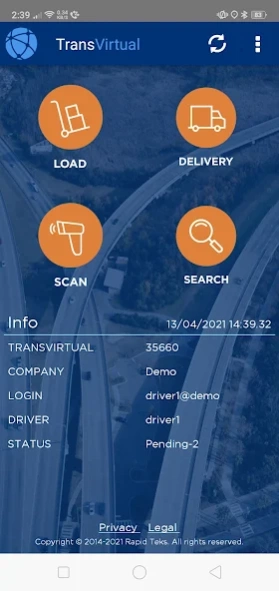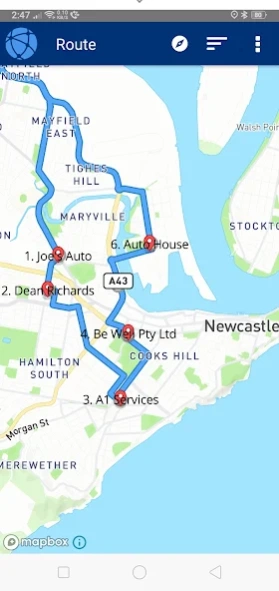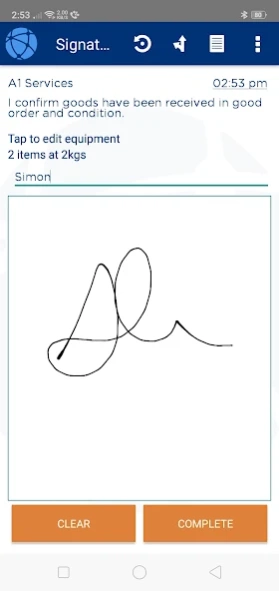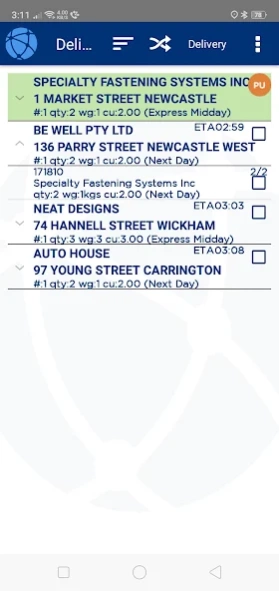TransVirtual TMS 1.281
Free Version
Publisher Description
TransVirtual TMS - Complete freight management solution: GPS tracking, sign on glass, App & Web
More than just Proof of Delivery (POD), TransVirtual is an integrated freight management system.
Scalable from small to large businesses with no setup costs and a single simple rate per delivery.
Features at a glance:
- Live track and trace
- Electronic POD (ePOD) with Sign-On-Glass technology
- Compatible with all of your customers and agents.
- A single device to manage every delivery, no matter the senders requirements.
- Cloud based web servers and easy to use mobile app
Who would benefit?
- Small, medium or large businesses that deliver/pickup items and require a simple to use paperless tracking and reporting system.
- Mobile app and web portal means minimal infrastructure and maintenance costs. We worry about the technology whilst you get on with growing your business.
How do you get started?
- Download the app or visit the web portal at www.transvirtual.com.au
- Signup for a free 60 day trial
- Start delivering and exploring the potential.
Detailed Features List:
- Deliveries assigned via the web portal or scanned onto the device.
- Runsheets and manifests created and printed automatically.
- Turn by Turn navigation gets you there quickly and efficiently.
- Record proof of delivery in a few simple steps.
- Capture name and signatures along with arrival/departure times whilst the GPS location is logged.
- A simple tap to take photos and add notes.
- Record delivery issues such as reasons for non-delivery or short/partial deliveries with each item individually tracked.
- Merge multiple deliveries to the same location and assign one signature to them all.
- Record and track pallets and equipment counts on the spot.
- Log additional charges such as wait time, hand unloading or futile deliveries/pickups
- Assign pickups to drivers and send notifications and details direct to the device.
- No signal, no worries. The app records everything and will sync the data when you are back in range.
- Automated import and export of your data connecting your senders, receivers, customers and agents.
- Features and options for data import/export are to extensive to list. Check them out online.
- Customize your own login portals allowing people and businesses to track deliveries, upload consignment details and book pickups.
- Create automated reports on a wide range of data such as short deliveries, late deliveries and many more.
- Customized scanning tasks to manage your depot more efficiently.
- Built in report designer to customize the layouts of driver runsheets, manifests, consignment notes and proof of delivery receipts.
- Branding options allow you to display your logo and integrate features into your own website.
What are the benefits?
- A single device to manage all of your customers.
- No upfront costs for software.
- Single, simple rate per delivery.
- No subscriptions or plans to lock you in.
- Choose your own devices.
- Drastically reduce your administration costs through automated tasks.
- Improve your customer service through easy to access and accurate information.
- Operations and management tools to track your fleet and increase efficiency.
TransVirtual is designed from the ground up to be the most versatile freight tracking and management system you will ever use. You will be amazed at the scope of features and level of dedicated support that is provided.
About TransVirtual TMS
TransVirtual TMS is a free app for Android published in the Office Suites & Tools list of apps, part of Business.
The company that develops TransVirtual TMS is Rapid Teks Pty Ltd. The latest version released by its developer is 1.281. This app was rated by 1 users of our site and has an average rating of 5.0.
To install TransVirtual TMS on your Android device, just click the green Continue To App button above to start the installation process. The app is listed on our website since 2024-01-09 and was downloaded 72 times. We have already checked if the download link is safe, however for your own protection we recommend that you scan the downloaded app with your antivirus. Your antivirus may detect the TransVirtual TMS as malware as malware if the download link to com.transvirtual is broken.
How to install TransVirtual TMS on your Android device:
- Click on the Continue To App button on our website. This will redirect you to Google Play.
- Once the TransVirtual TMS is shown in the Google Play listing of your Android device, you can start its download and installation. Tap on the Install button located below the search bar and to the right of the app icon.
- A pop-up window with the permissions required by TransVirtual TMS will be shown. Click on Accept to continue the process.
- TransVirtual TMS will be downloaded onto your device, displaying a progress. Once the download completes, the installation will start and you'll get a notification after the installation is finished.